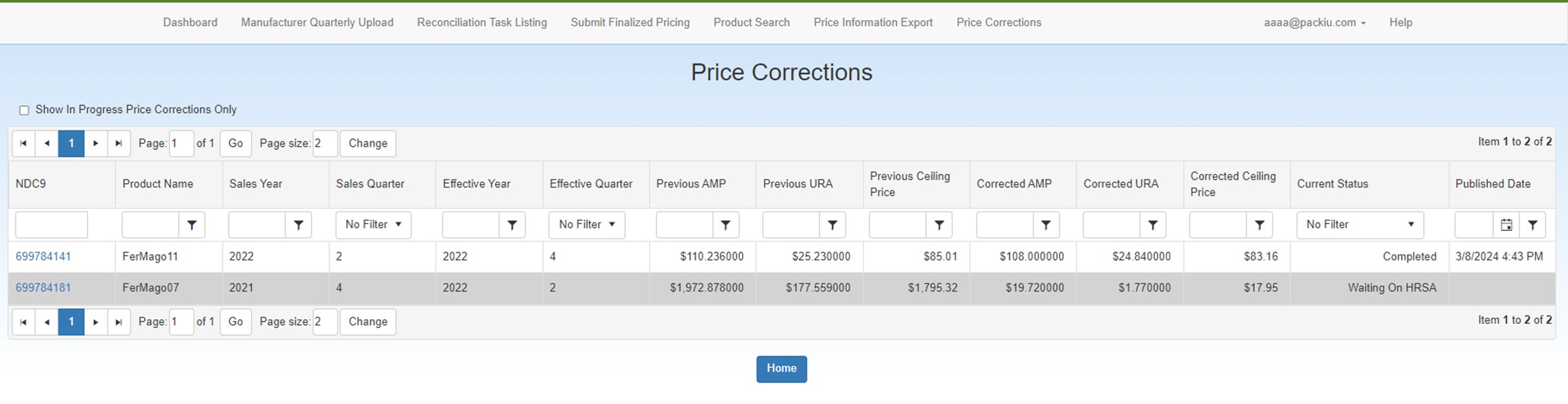Price Corrections
To view the list of Price Corrections requested, select Price Corrections from the top menu.
The Price Corrections page lists your Price Correction request along with the details and its current status. The following fields are displayed for each price correction request:
-
NDC9
-
Product Name
-
Sales Year
-
Sales Quarter
-
Effective Year
-
Effective Quarter
-
Previous AMP
-
Corrected AMP
-
Corrected URA
-
Corrected Ceiling Price
-
Current Status
-
Published Date
By default, the page displays both in progress and completed price correction submissions. Select the checkbox “Show In Progress Price Corrections Only” to view only the in-progress Price Correction submissions.